Stickies Screenshots
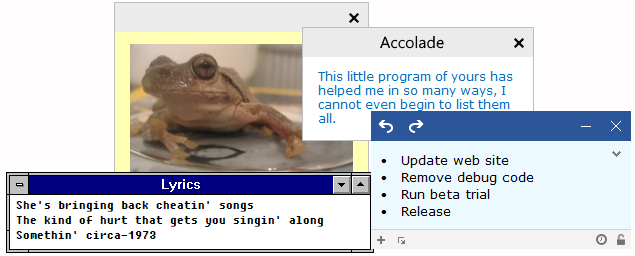
Some sample notes, showing different coloured notes, and font colours and styles, an image note, and a bullet list
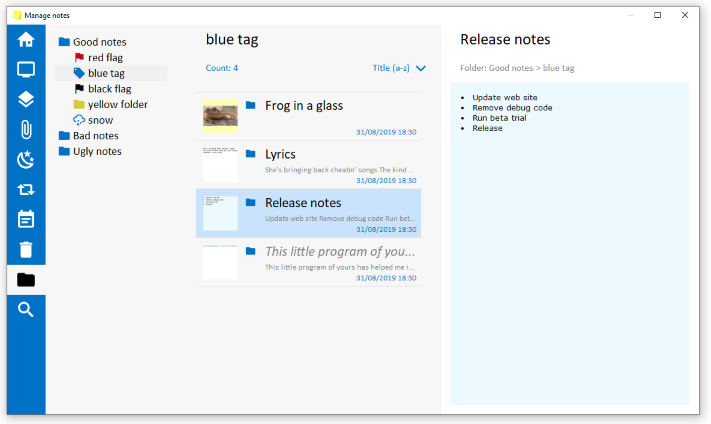
The Manage dialog, from where all notes can be viewed and searched
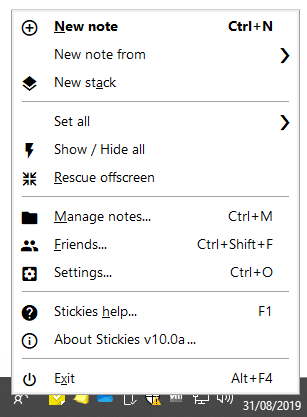
Right-clicking the task-tray icon (Stickies lives in the tray next to the clock) brings up this menu
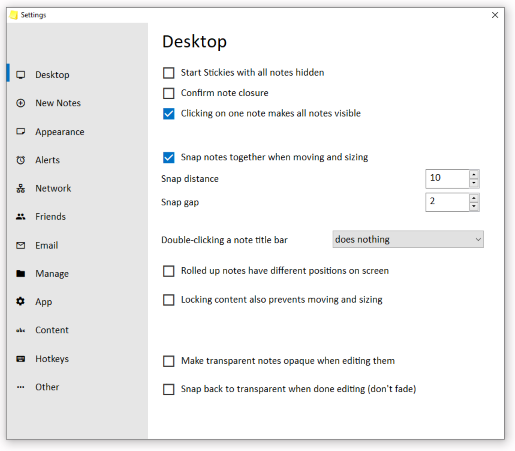
The settings dialog, showing the first of the tabs
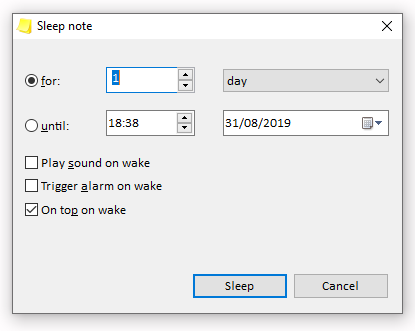
Sending a note to sleep
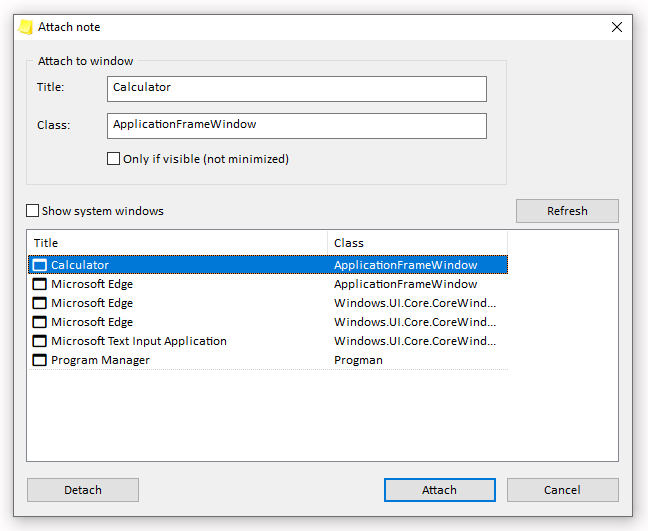
Attaching a note to the Calculator window
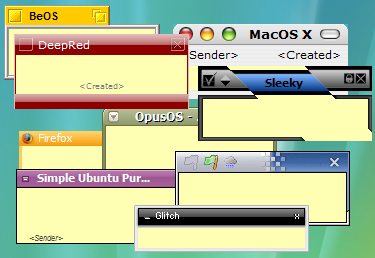
Some of the skins available to change the appearance of Stickies